Editor's review
RVL Drive Scanner is a freeware program which can be used to scan drive and folders.
Features: With RVL Drive Scanner you can find out what`s available on a drive and folders. It will determine and display the total number of folders and files in a particular drive or a folder. It also shows you the number of normal, hidden, and system files and folders. This display and the display of the current path can be turned off. This set up is for determining if paths are ok for CD or DVD recording. If you are working with only CD/DVD recording the program can get speeded up considerably. This program provides additional useful functionality in that it can scan for paths that will not be recordable on CDROM or DVDROM. Checking is provided for the two most popular recording formats in use Joliet and UDF (Universal Disc Format) with Joliet bridge.
The interface is simple. You can choose if you are scanning for a drive or a folder. Click on the scan button starts the scanning process. Enabling drive statistics displays details of scan results. A summary of statistics is available anyway. This tells you drive type, file system, total space, free space etc. Current path being scanned is displayed when scanning is going on. A progress bar shows you how the scanning is progressing.
Overall: This is like many other drive scanners available. Many such programs give you visual representation. This one does not have that functionality.


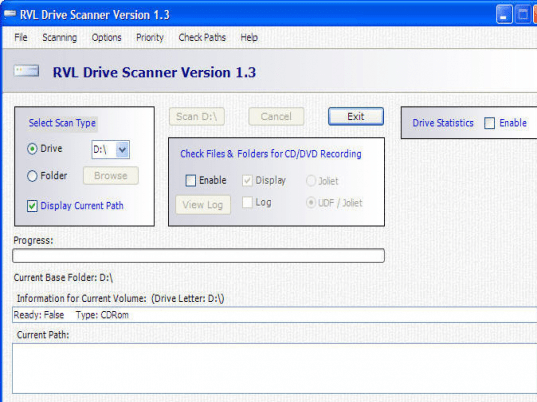
User comments